Nora's Top 6 Recommendations for Board Members to Become more Familiar with AI
No, you don't need a computer science degree to understand and govern AI
This is for all the board members and leaders exploring AI’s potential.
If you’re a board member trying to understand generative AI and want actionable ways to get started, this list is for you. I’m not affiliated with any of these resources or tools; they’re just things I’ve personally found valuable. Enjoy exploring!
1. Download the National Association of Corporate Director (NACD)’s latest Blue Ribbon Commission Report (BRC) on Technology Leadership in the Boardroom: Driving Trust and Value.
Note: you must be a member of the NACD to obtain this report.
2. Take a class on ‘Prompt Engineering’. I recommend the class called ‘Prompt Engineering for ChatGPT’ which is taught for free by Vanderbilt University and delivered through Coursera. The professor is Dr. Jules White.
(Note there are three classes, look for the title above for the recommended one. It’ll be 14 hours long, 6 modules and is self-paced.
Prompt Engineering for ChatGPT Coursera with Dr. Jules. White, Vanderbilt
3.Book Recommendation: The Coming Wave, by Mustafa Suleyman. Probably the best written book about the technology trends going forward, the good, the bad and the unknown. Mustafa is currently the CEO of Microsoft AI.
The Coming Wave by Mustafa Suleyma
4. Use as many General AI Assistants as you can, make using them a habit once you find out their unique powers. You can up your own governance game by using a general LLM. The easiest way to use one is to go to an app store on your device and download:
- ‘Google Gemini’, or
- ‘Claude’ by Anthropic, or
- ‘ChatGPT’ by OpenAI, or
- ‘Perplexity’, or
- Microsoft’s ‘Co-Pilot’
Most are free. For everyday use I’d recommend you don’t pay. As you become a power user, you’ll probably want to pay to get more features, faster answers and the ability to prompt it more. I personally pay for and use Microsoft Co-Pilot, and ChatGPT.
Use as many Narrow AI Assistants as you can: LLMs like ChatGPT are General Purpose; a more narrow LLM would be one trained on a very limited set of curated information. Narrow AI Assistants are good when you’d like an answer from a specialist, not a generalist. The easiest way to sample some Narrow AI Assistants is to:
o From the OpenAI ChatGPT home screen on the web, click on ‘Explore GPTs’ menu item and dozens of AI Assistants will come up.
Three of my favorites are:
— Consensus or ScholarGPT - assistants trained only on scientifically-reviewed articles published in the leading journals.
—Personal Color Analysis - You upload a picture of your face and it'll automatically assess your coloring and recommend a wardrobe and makeup for you.
— Kayak - yes it’s the same Kayak you know and love except—- you chat with it as you would a person and it answers as if it were a person (no more hugely crowded search results pages!) An example prompt would be ‘I need a non-stop flight from SFO to MIA tomorrow morning before 10AM’.
Practice with more advanced prompts for GPTs: Here are four prompts you can test for yourself:
o ‘Create a PowerPoint deck with no more than 5 slides with the title ‘CEO Succession Planning: Best Practices for Boards’
o After cutting and pasting an online article that you are thinking of reading into the LLM, ask it to ‘summarize this article by telling me the top three points’.
o’Create a 3 day itinerary for me in Paris where my only transportation will be walking, I like authentic French food, and don’t want to walk more than 10-miles a day. Also create alternatives for the activities in case of rain’.
o Only if your board provides you with a private LLM were the data is not put into the cloud or you’re given a non-confidential board deck, you can upload your board-related deck into an LLM and prompt it: ‘After reviewing the deck, what are your top 5 concerns as a board member? Be specific and point me to examples where possible. Do not use information you have found outside the deck provided.’
o Review last year’s credit card spending by uploading an Excel sheet of all your credit card transactions for last year and prompt: ‘After reviewing these transactions, tell me what stands out to you? How much did I spend on Utilities in the first half of the year? If I were to stop going to the hairdresser, how much money would I save per year?’
Questions? nora.denzel@gmail.com
Nora Denzel




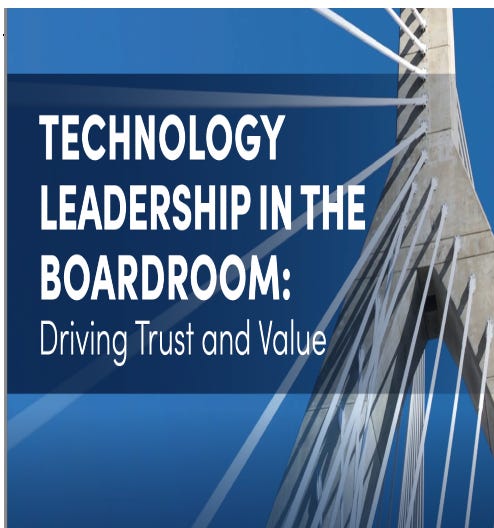
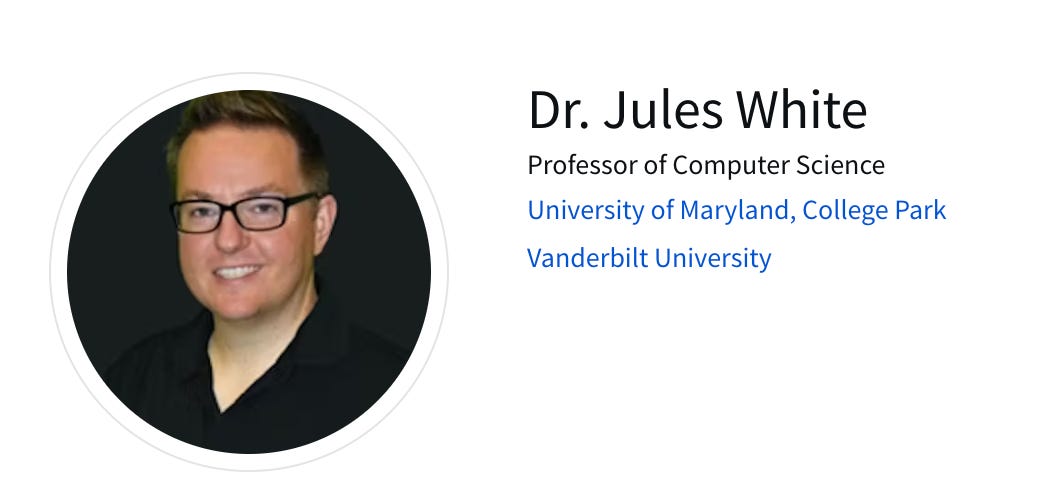
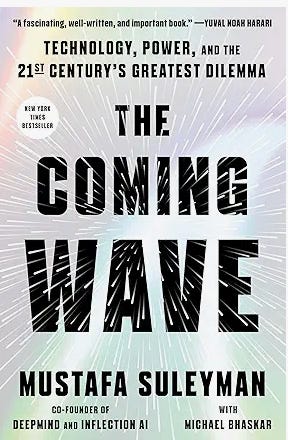
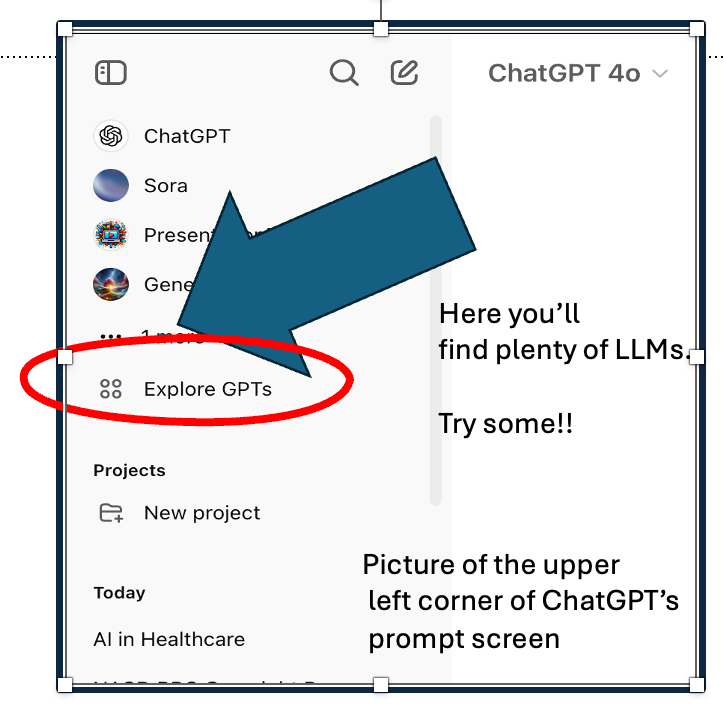
Nora - this is really cool to spread this info broadly to people.